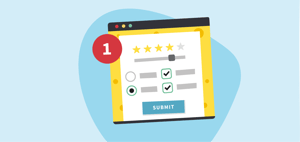These days, events are an important tool to achieve the marketing goals of an organisation. But how do you measure these goals? An online survey is the ultimate tool to evaluate your event. Did the message come across? How willing are the attendees to promote the event/brand to their network? The feedback of the attendees will tell you what you need to know. However, setting up a good survey requires preparation and time.
These 5 steps will help you create a solid online survey:
- Step 1. Determine the objective of the survey
- Step 2. Decide what you will to do with the answers
- Step 3. Consider what your answers should look like in the export
- Step 4. Choose the type of event survey questions carefully
- Step 5. Encourage respondents to complete the online survey
Step 1. Determine the objective of the survey
Ask and answer for yourself: Why am I conducting a survey? Once you’ve determined the objective, the rest will follow easily. All event survey questions need to support this goal. There are numerous possible objectives, for example: measure marketing goals, collect feedback about the event - and even just listening to your attendees can be a reason for conducting a survey. The objectives can differ for each event.
Step 2. Decide what you will do with the answers
What will you do with the response you receive? Will you take action? Or is it just nice to know? It is not advisable to conduct a survey for ‘nice-to- know’ information. Only ‘need-to-know’ information is recommended. You are asking your attendees for a favor - it takes time to complete a survey. Make sure you have a good reason to conduct a survey and use the answers to improve your next event. If the answers are going to disappear into an archive, save yourself and your attendees the time and don’t do it!
Step 3. Consider what your answers should look like in the export
When your results are complete, you will analyse the answers. You can only do this, when the export gives you the information in the right format. It would be a shame if the data results are complicated - or useless, for your analysis. Decide for yourself how you would like to analyse the answers. Figuring this out before you conduct the online survey will save you a lot of time re-coding the answers.
Step 4. Choose the type of questions carefully
You know your objectives, your desired outcome, and you have figured out what your data should look like. Finally, it’s time to build the survey! There are various types of event survey questions:
- Open-ended questions (What did you think of the keynote speaker?)
- Multiple choice questions (What sub-session did you visit?)
- Rating scales:
- NPS*
(How likely is it that you would recommend this event to a friend or colleague? 0-10) - Likert scale
(This event has met my expectations: I strongly agree / I agree / neutral / I disagree / I strongly disagree) - Mark
(How would you rate the event? Scale 1 - 10) - Stars
(How would you rate the event? 1 - 5 stars)
Step 5. Encourage respondents to complete the survey
You’ve put a lot of time and effort in making the survey. Now it’s crucial that your respondents complete it. First step is to invite your respondents to participate with a clear email. Remember: you’re asking them to help you with their feedback. Be grateful and honest, at all times:
- Explain in a short email why you need their feedback and what you will do with the answers.
- Inform them about the duration, number of questions and anonymity of the survey.
- Use all general rules for a good email. Forgot what they were? Read our blog: send excellent emails in 5 steps.
Tips & Tricks
- Start with an easy question to warm your attendee up.
- Place the most important event survey questions up front.
- KISS: Keep It Simple Stupid. Easy questions, easy answers. Save yourself and your attendee as much time as possible.
- End with a field for suggestions.
- Use a start and finish page to navigate them through the survey.
Conclusion
Use the survey as an instrument to measure your event objective. Try to minimize the number of event survey questions, with the maximum result with only ‘need-to- know’ questions. Choose your questions wisely and build up your survey smartly, to obtain maximum results. In our next blog we will explain how to analyse your data.
*In the next blog we explain how powerful an NPS question can be.