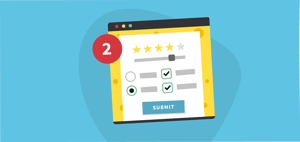A solid survey can help you measure your event objectives. In the previous blog we explained how to create such a survey in 5 steps. The results of your survey will tell the story of your attendees, a good analysis will help you understand their experience and measure your goals. We focus on the main question types: Open-ended questions, multiple choice and scaled questions.
Prepare your survey data
The survey data can be analysed from your online survey tool. Most survey tools visualise the results in charts and tables. Exporting them to Excel, will enable you to make a more in-depth analysis. Before you can analyse, you need to prepare the survey data:
- Missing values
Unfortunately not all respondents finish the survey. Look for empty fields in your data set. If a respondent gave very few answers, delete it. If the most important questions are answered, include the respondent in your analysis. This decision is subjective and differs from case to case.
- Recoding
When using the likert scale, your answers will be exported as text as well. Transform these answers to numbers: I strongly agree = 5 / I strongly disagree = 1. TIP: Use the ‘replace all’ function (CTRL+F - or COMMAND+F for Mac users).
- Grouping
Some answers can be grouped - for example per workshop session. Collect those answers in order to focus on a specific topic or compare them with other groups.
When the survey data is prepared, you are ready to run your analysis. Every type of question has different options for the report:
Open-ended question
This type of question results in a big variety of answers. Open questions can lead to surprising results that can be beneficial for your organisation. However, they are more difficult to analyse. There are multiple ways to structure the output:
- Word Cloud
Word clouds give greater prominence to words that appear more frequently in the source text. How to create a word cloud? Just add ‘create word cloud’ in Google. The rest will follow.
- Individual quotes
Some quotes are representative for a larger group. Categorise the positive and negative quotes to show what your attendees’ feedback is.
- Cluster themes
When you see multiple answers referring to the same theme, cluster them into a group. You might see some interesting trends appear.
Multiple choice questions
This type of question has fixed answers. They are easy to analyse and can quickly be visualised using graphs, tables and charts. Graphs can visualise the data in one overview. A frequency graph → chart? is often used to get a swift overview of the results.
Rating questions
Rating questions are easy to read when they are visualised in graphs. You will see the popularity and averages of the answers. Most survey tools create graphs for you. If not, you can use Excel.
- Likert scale: recode the export to calculate the averages (see ‘prepare your data’)
- Rating: shows what’s most/least popular and averages
Net Promoter Score
Last but not least; one of the most powerful indicators is the Net Promoter Score (NPS). This score indicates which attendees are your biggest promoters or critics. You can calculate your NPS using one single question, with a 0-10 scale: How likely is it that you would recommend the event to a friend or colleague? The answers can be divided into three categories:
- Promoters are those who respond with a score of 9 or 10 and are considered loyal enthusiasts. These are your biggest fans!
- Scores of 7 and 8 are passives: are considered to be neutral
- Detractors are unhappy customers: those who respond with a score of 0 to 6. Detractors are your most critical clients. They hold the key to what can be improved!
Calculating NPS
Calculating your NPS is fairly easy: subtract the % of Detractors from the % Promoters:
NPS = % Promoters -/- % Detractors.
The score shows how enthusiastic your audience was about the event. Good news: Momice software automatically calculates the NPS for you!
Interpreting NPS
What is a ‘good’ NPS score? It is important to know that NPS is an index figure, not an absolute percentage. The score varies from -100 (100% Detractors) to + 100 (100% Promoters). To compare: KPN (the largest Dutch telecom provider) scored an NPS of +23 in 2017 (Dutch article), the highest in the industry. An analysis of all surveys sent out from Momice show an average event NPS of +16.
It is key to compare your NPS to the score of previous editions. If the figure is constant, or increasing, you’re on the right track. When you look closer at the individual NPS scores of your attendees, you can find out which factors influence their enthusiasm most. Maybe one specific element strongly affects the overall experience (eg. lack of parking spaces, long queues or outstanding F&B). Try to listen to the story by reading the feedback. This takes some effort, but it can lead to interesting insights!
Conclusion
The response to your survey can be a real treasure, however, interpreting and analysing the information is key. Prepare your survey data well before analysing: Collect, group and rearrange to reveal the main conclusions of the feedback. Then zoom in on the details. Different types of questions result in different types of information (averages, NPS, open answers). Read the individual feedback to put yourself in the shoes of your attendees - their story will help you achieve your goals.
Do you want higher response rates for your surveys? Keep it relevant, short & sweet.
*Momice analysed 1687 surveys, sent from our own event software. No distinction was made in type of survey, moment of conducting the survey (before or after the event) nor in type of B2B event.