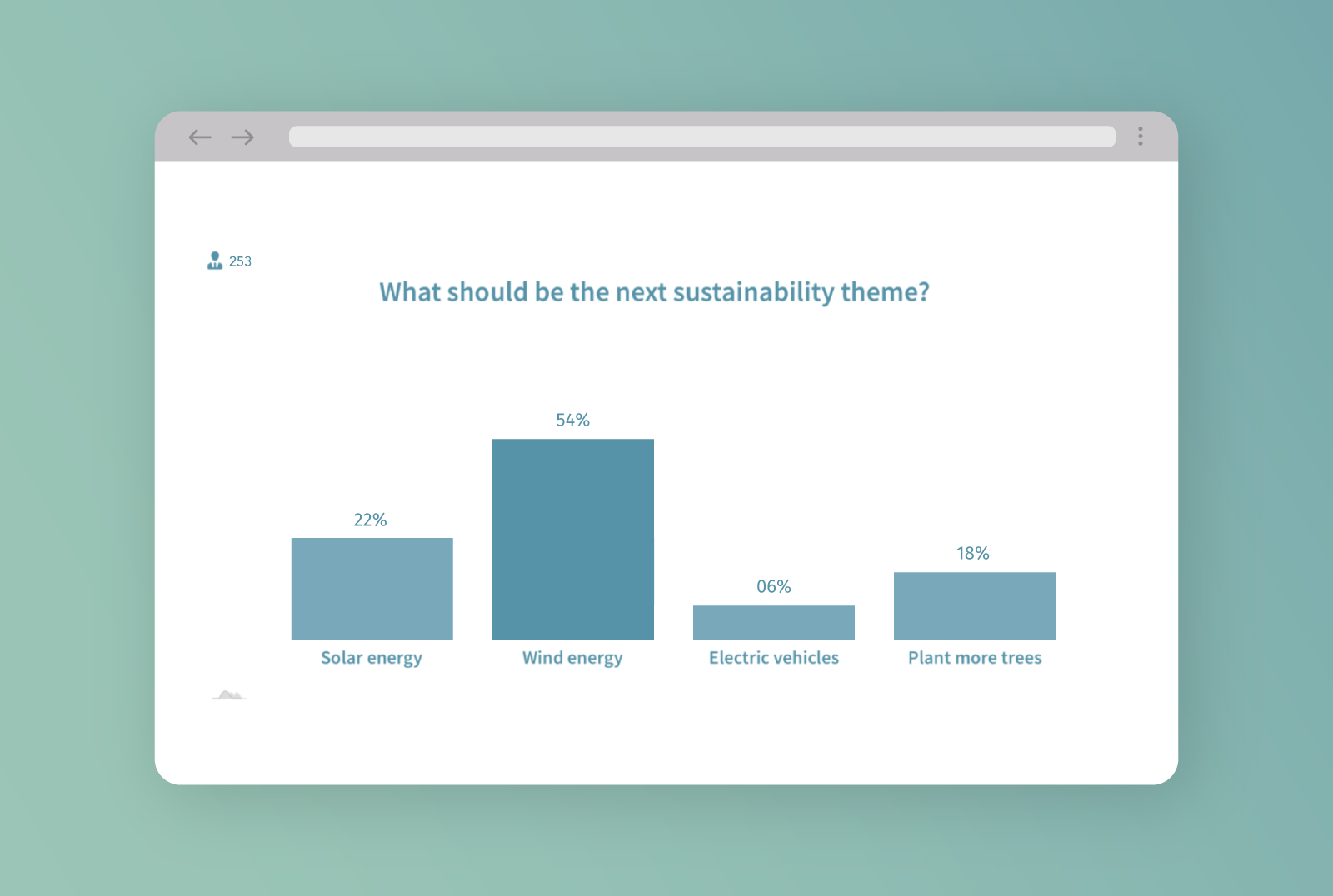Event evaluation is an important step that is all too often skipped by event professionals. Without proper evaluation, it is impossible to determine the value of an event. You can measure your event results with the use of an event survey — and other simple tools, in order to improve future editions.
Do you want to read more about the Momice Method for successful events?
How to evaluate an event?
Events are — or should be — part of a larger (marketing) strategy. It is important to determine the event objectives in advance, so you can assess whether or not the event has contributed to this strategy. An event survey is a quick and easy way to collect feedback from your attendees.
Smart evaluation with Momice
The Momice survey module building an event survey easy as can be.
-
Various types of questions
Select the appropriate type of question: open ended, multiple choice, Likert scale, ratings (stars) and NPS (Net Promoter Score). This helps you to gather diverse information from your audience. TIP: Determine how you want to export and analyse this information in advance. -
Skip Logic
Filling out your survey should be as effortless as possible for your respondents. Sometimes it is best to make them skip certain questions in the event survey. The skip logic feature in Momice makes this possible. -
NPS: Measure the enthusiasm
You can easily measure the enthusiasm of your attendees with one simple question: "To what extent would you recommend this event to your relations?" The answer to this question (1-10) results in the Net Promoter Score — a great indicator for your event success. The NPS question is one of the standard options in Momice. -
Reports & statistics
The results of your event survey can be exported to Excel for further analysis. For evaluation purposes, the results can also be exported to a professional PDF. -
The right respondents
If you have checked in your attendees on the day of the event, you know exactly who was present or absent. Not only does this enable you to determine the no-show of your event, it also makes it possible to send the event survey only to the people that were actually present. This features is also available for online events, if you use Momice Online. The software automatically checks in your online audience.
Online & hybrid? More data!
Are you organising an online or hybrid event? This results in even more data!
- Viewer statistics
If you use Momice Online, your visitors are checked in automatically from their personal program page. When they leave the livestream, they are checked out. This gives you valuable insights in how well a specific program element performed. - Poll results and audience questions
Do you include audience interaction during your online or hybrid event? Use polls to collect valuable information from your audience. Ask their view on a certain topic at the start of the event and ask the same question at the end — and see how the answers differ. This is a great way to determine whether the key message came across. Also, questions from the audience to the speaker or presenter are a good indicator for what's alive in the audience. - Replay link
You can use the replay link of your online event to service the people that missed the events. The statistics can be viewed in the Youtube or Vimeo analytics. You can also place the recording on your website to collect email addresses for new leads for future events. Besides, it is a good indicator to assess how interested your audience is in a specific topic.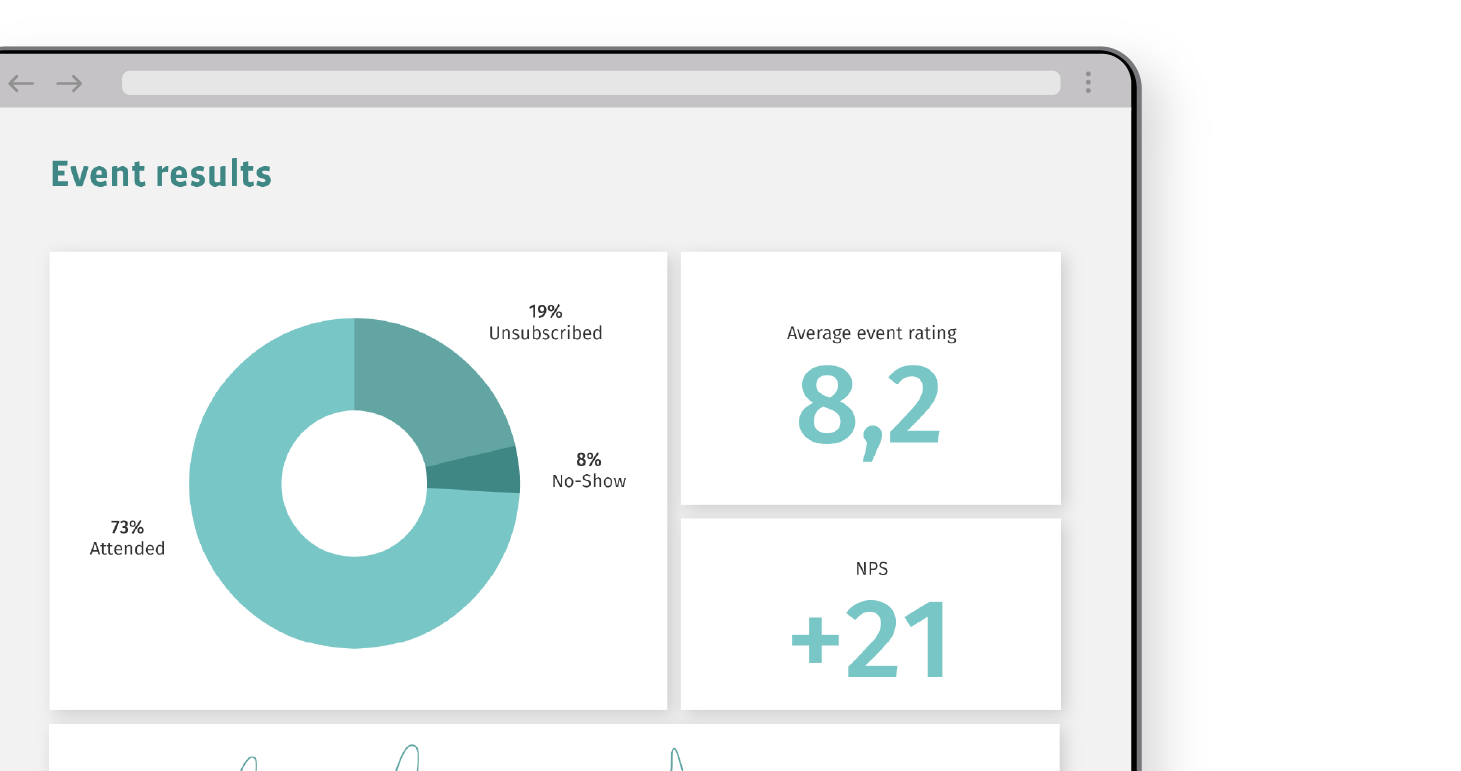
Never skip a survey
Evaluating your event is necessary to determine the success, and to improve future events. As a Momice user, you don't need different systems as the survey and statistics tools are integrated in the software!